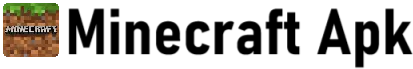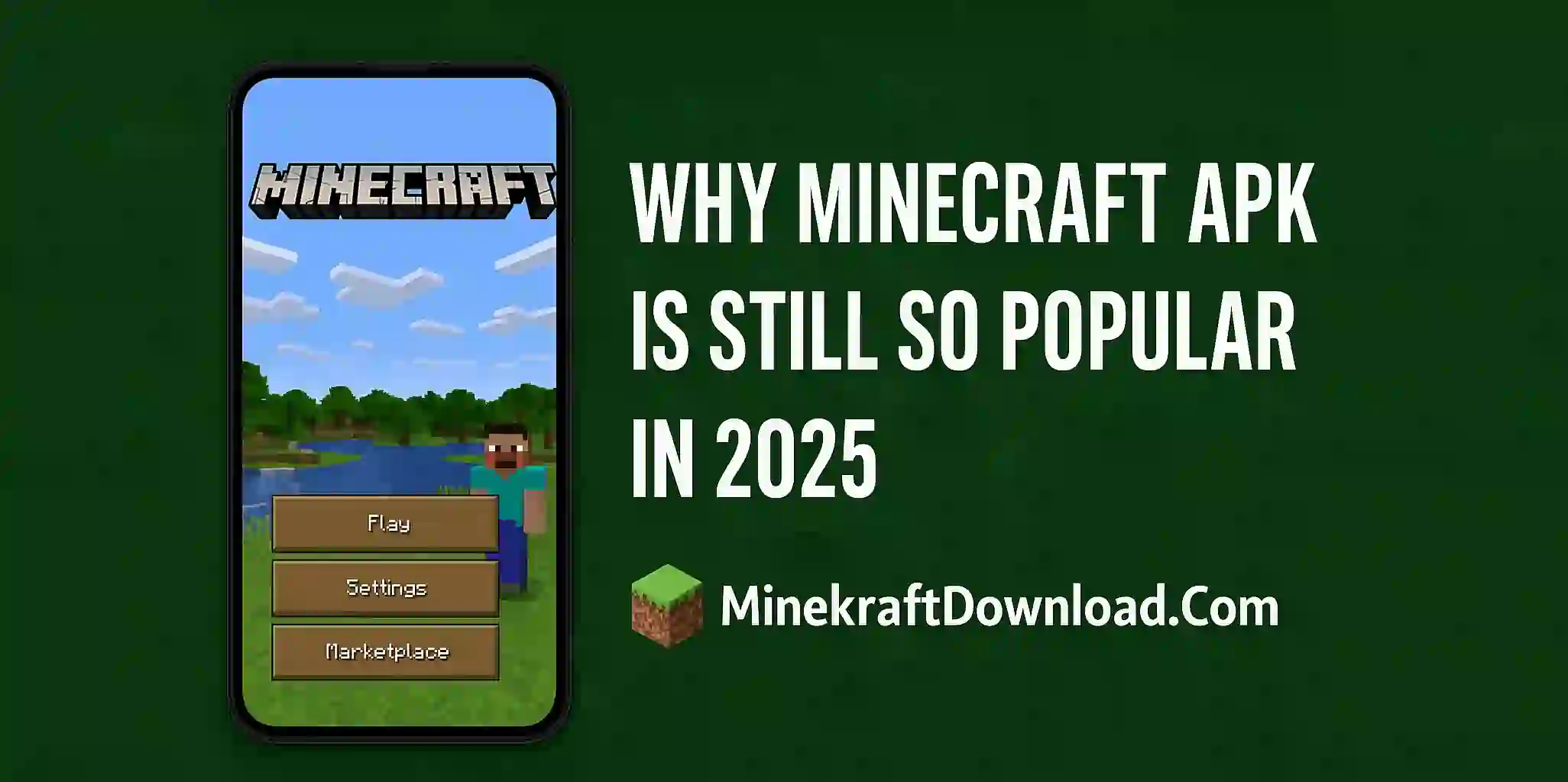Minecraft is fun but no one wants to lose their world after spending hours building it. If you are using Minecraft APK then you should knw how to backup and restore your game data. This short guide will help you do just that.
1. Why Backup is Impotant
Backup helps you save your world and progres. If you uninstall the game or your phone gets formated then all your data can be lost. A simple backup can save all your hard work.
2. Find Minecraft APK Data Location
To backup your data you first need to find where it is saved
- Go to File Manager
- Open Android folder
- Then open "data"
- Look for com.mojang or com.minecraft folder
- This folder has your saved worlds
3. Make a Copy for Safety
Once you find the folder copy it
- Long press on the folder
- Tap Copy
- Paste it in your Download folder or SD card
Now you have a safe copy of your Minecraft data
4. Restore the Data Again
If you reinstall the game and want your old world back follow these step
- Install Minecraft APK again
- Go to File Manager
- Copy your saved backup folder
- Paste it back in the same "data" location
Now open the game and your world will be there
5. Use Cloud for Extra Safty
If you want more safety you can upload your data to Google Drive or any other cloud. This way even if you lose your phone your Minecraft world will be safe
Conclusion
Backing up Minecraft APK data is easy and takes just few minuts. Always keep a backup so you never lose your creativ work. Use this method and keep your blocky world safe and sound